With Subway Live IQ Mobile, you can view your restaurant’s sales performance from your mobile device. You can check sales, productivity, key performance indicators (KPIs), and WISR data with more than a dozen mobile-friendly reports.

The LiveIQ Mobile service is available to all SubwayPOS and Sub Shop/2000 franchisees worldwide. LiveIQ reports can be viewed on all commonly used mobile and tablet devices, along with the most popular browsers and screen sizes. You do not need to select your device or browser to take advantage of the mobile optimization – it is automatic.
Accessible Subway Live IQ Reports on Mobile Devices
You can view the following LiveIQ reports on your mobile device:
Cash-In Reconciliation
The table showing the Time, POS/Clerk, and Report Type remains centered and is sized to ensure that it is visible. Additionally, the receipt is centered and sized so that it is visible without scrolling. When you scroll horizontally and vertically around the page, the selector remains in place.
13 Week Sales
You can scroll horizontally across the rows of a table, which move apart from the rest of the screen. You can scroll horizontally and vertically while the selector remains in place.
Employee Dashboard
This page title is centered, and you can scroll horizontally across each row of the table, which moves independently of the rest of the screen. Scrolling horizontally and vertically keeps the selector in place.
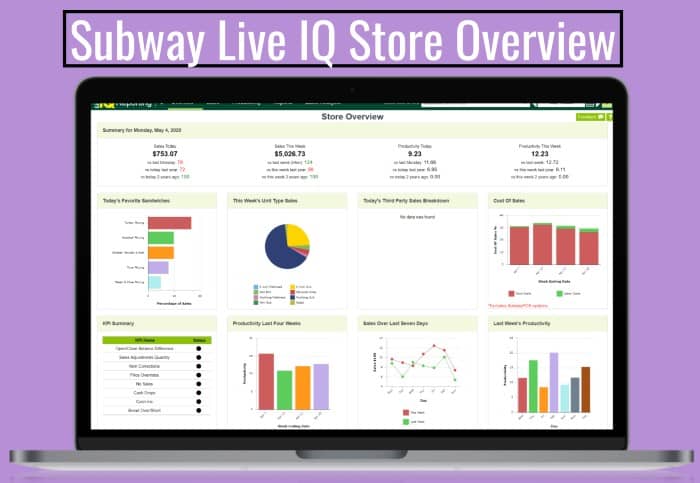
KPI Overview
The Company KPI Summary table is centered and sized so you can see the entire table without scrolling horizontally. Scroll horizontally across each row of the KPI 7 Day Overview table, which moves independently from the rest of the screen.
Productivity Trends
The Current Status table is centered above the tables with the text stacked vertically. The Period graph, which moves separately from the rest of the screen, can be scrolled horizontally.
Store Readings
Above the Store Readings table, the header and description are centered and remain in place. You can scroll horizontally on the table if there is a scroll bar at the bottom of the report.